
Think Before You Share: Constable Precinct 4 Warns Sydney Harbour Parents About Back‑to‑School Photo Dangers
As the excitement of a new school year builds, families in Sydney Harbour are preparing for the time-honored tradition of first-day-of-school photos. However, Harris County Constable Precinct 4 is urging parents to be cautious when posting these images on social media.
In a recent safety message, Mark Herman, Harris County Constable Precinct 4, warned: “Sharing photos with personal details like your child’s school name, teacher, grade, or age may seem harmless, but they can be used by predators, scammers, or identity thieves. Even with strict privacy settings, it's always best to avoid sharing sensitive details online.”
The Online Threat is Real
Experts say online predators use even small pieces of personal information to target children. According to the National Center for Missing & Exploited Children (NCMEC), more than 32 million reports of suspected child sexual exploitation were made to its CyberTipline in 2023 alone. Studies show that children who post sensitive details—like school names, teacher information, or identifiable surroundings—become more vulnerable to “grooming” tactics used by predators.
Texas Attorney General Ken Paxton echoed similar concerns, noting: “Texas children access the Internet all the time — using social media, instant messaging, apps on their smartphones and chat rooms. But dangerous child predators lurk online, too. They're trying to gain children's trust for evil purposes.”
Paxton also highlighted disturbing statistics: 1 in 7 young people have experienced unwanted sexual solicitations online, and 1 in 3 have been exposed to unwanted sexual material. In Texas alone, there have been 527 arrests and 704 convictions for online solicitation of a minor and promotion of child pornography.
Mobile Sidebar Ad
Sextortion and Exploitation
One growing concern is “sextortion,” where predators pose as peers to gain victims’ trust, then threaten to release private photos unless more explicit content is sent. Paxton warned, “A single victim's image might be shared with thousands of other predators.”
These threats often target youth ages 10 to 17. The Attorney General’s Child Exploitation Unit (CEU), part of the U.S. Department of Justice’s Internet Crimes Against Children Task Force, works aggressively to track and arrest offenders. Yet, law enforcement faces constant challenges as technology evolves, making it easier for predators to operate anonymously.
What Parents Can Do
Precinct 4 advises parents to avoid including the following in back-to-school photos:
- School name or logo
- Teacher’s name or grade level
- Age or birthday
- Identifying features like height or weight
- Personal information tied to security questions or passwords
Many parents use back-to-school signs with a child’s name, age, grade, school, favorite color, and teacher’s name. While adorable, these signs provide multiple pieces of personal information that could be exploited for identity theft or used to impersonate a trusted adult. If signage or uniforms contain these details, officials recommend blurring them out before sharing.
The National Center for Missing & Exploited Children also offers NetSmartzKids.org, an online program teaching kids and families how to be safe online.
Paxton stressed the importance of open conversations: “Knowledge is power. Educate yourself — and your children — about cyber safety. Talk to your kids… about staying safe on the Internet. Tell them: If they receive any inappropriate contact online, talk to you immediately. It's OK. They won't get into trouble. You're there to help protect them.”
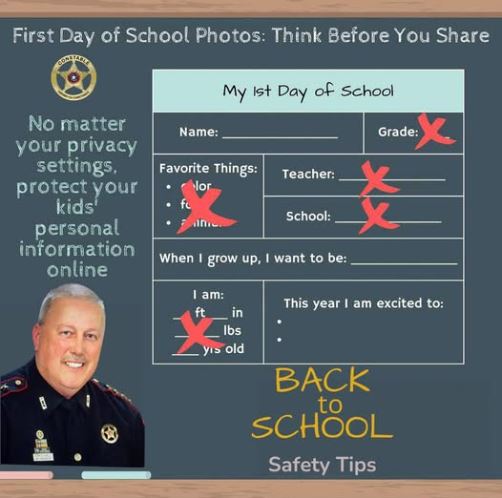 (Source: Harris County Constable Precinct 4)
(Source: Harris County Constable Precinct 4)Additional Safety Tips for Sharing Back-to-School Photos Online
1. Avoid Geo-Tagging or Location Services
Turn off location tagging in your camera and social media apps before taking or posting photos. Geo-tags can reveal the exact location of your child’s school, home, or bus stop—even if you don't type it manually.
2. Don’t Share Photos in Real Time
Post photos after the event, not while you're at the school or bus stop. Real-time posting can alert strangers that your child is at a specific location right now.
3. Use Neutral Backgrounds
Be aware of school signs, addresses, house numbers, or neighborhood landmarks in the background. These clues can help predators piece together where your child lives or goes to school.
4. Review Who Can See Your Posts
Even if your account is set to “private,” friends of friends, tagged users, or shared posts can still expose content to people you don’t know. Double-check privacy settings regularly and limit the audience to close friends and family.
5. Keep Your Child’s Name Off Public Posts
First names, especially if paired with other information like their school or age, can make children easier to locate. If you want to share, consider using just initials or a nickname.
6. Teach Kids to Recognize Red Flags
Use the photo-sharing moment as a teaching opportunity. Remind your child not to accept friend requests or messages from strangers—even if they seem friendly or claim to know them.
7. Set Digital Boundaries With Family and Friends
Grandparents, aunts, uncles, and friends may also want to share the photos. Encourage them to follow the same guidelines and avoid posting sensitive information, especially if their profiles are public.
8. Use a Secure Family Album Instead
If you want to share special moments, consider using private, invite-only photo sharing services like Google Photos, Shutterfly Share Sites, or Tinybeans, which offer greater control over who sees the images.
9. Remember: Predators Use Small Clues to Build a Bigger Picture
Even seemingly innocent details—like the school mascot on a T-shirt or a street name in the background—can help someone with bad intentions figure out where your child is during the day.
Mobile Sidebar Ad
Community Awareness Is Key
Harris County Constable Precinct 4’s message serves as a timely reminder that even well-intentioned posts can have unintended consequences. “Help Keep Your Kids Safe Online!” their statement urged. “If your photo includes this information on a sign, shirt, or background—blur it out or cover it before posting! Have a safe and wonderful school year!”
Parents in Sydney Harbour are encouraged to review their social media privacy settings, talk to their children about safe online behavior, and report any inappropriate contact to local law enforcement or the NCMEC CyberTipline at 1-800-THE-LOST (1-800-843-5678).
Stay connected with My Neighborhood News for more safety updates and resources to help keep your family secure online and in the community.
 Tiffany Krenek has been on the My Neighborhood News team since August 2021. She is passionate about curating and sharing content that enriches the lives of our readers in a personal, meaningful way. A loving mother and wife, Tiffany and her family live in the West Houston/Cypress region.
Tiffany Krenek has been on the My Neighborhood News team since August 2021. She is passionate about curating and sharing content that enriches the lives of our readers in a personal, meaningful way. A loving mother and wife, Tiffany and her family live in the West Houston/Cypress region.