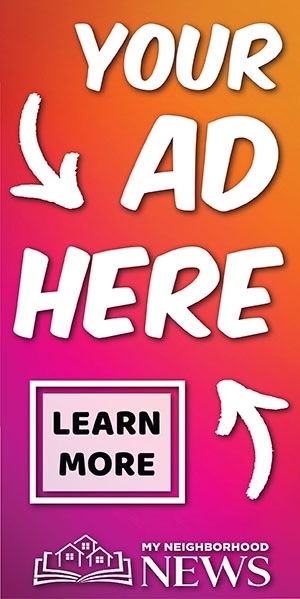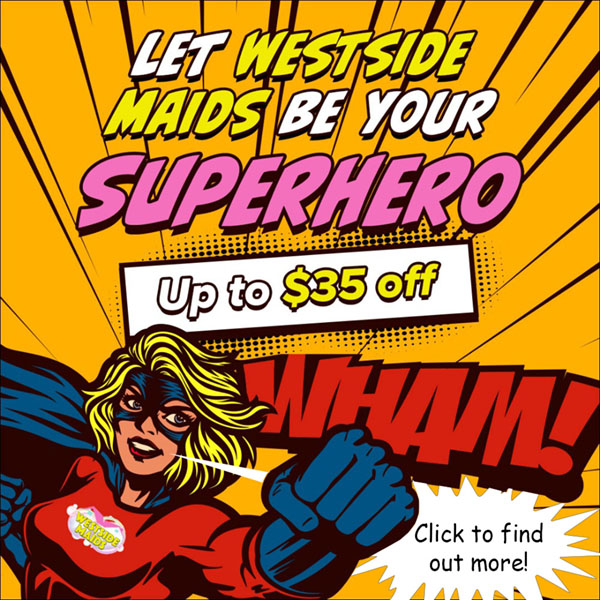Twin Lakes Contact Forms
REGISTER FOR THE TWIN LAKES ONLINE DIRECTORY
We no longer have a printed Neighborhood Directory, so please sign up to be in our Online Directory, which is a part of the Twin Lakes website.
To have access, one must register as follows:
-
Call Crest Management at 281-579-0761 for the registration code - ask for the Manager or Assistant for Twin Lakes. If you get voicemail, you should get a call back within 24 hours. A quicker method of communication may be by email - dale@crest-management.com.
-
Go to www.twinlakeshouston.com and click on the “Register” link.
-
Complete the online Registration form. Every question does not need to be answered.The registration code is required at the bottom of this form. Click on Submit.
- Your registration must be approved by an administrator. After approval (normally within 24 hours), an email will be sent to you with your username. Then create your own password using guidelines from the email, including clicking on the link provided. Note: Be sure to save your username and password.
- You may then log into the website by clicking on the “Login” link.
- The Resident Directory and other password-protected pages can be found under the Residents’ link on the website’s menu.
- After your initial registration, you can update your profile by logging into the website and clicking on “Your Profile.”
LET’S TRY TO UPDATE THE RESIDENT DIRECTORY:
-
If you have not registered, please do so.
- If you have already registered, you can update your profile AFTER logging into the website by clicking on “Your Profile.”
- If you see names in the Resident Directory of those who no longer live in Twin Lakes (perhaps neighbors who have moved), please email Joyce Evans at jetevans@comcast.net and she will remove those names from the website’s directory.